Milk: Accent colour options
Milk allows you to either use a gradient preset colour scheme, or choose your own accent using a colour picker.
Colour scheme previews
Custom


Aqua
Blush
Blue Lagoon
Calm Darya
Electric Violet
HoneyDew
Hot Red
Ibiza Sunset
Little Leaf
Neon Blue
Nighthawk
Pacific Dream
Pach
Purple Love
Rose Water
Sahara
Titanium
Warm Sunset
Choosing a preset colour scheme
Open the FlightDeck extension (control panel)
Find "Theme preset colour"
Set as required
Submit
Setting your own accent colour
Open the FlightDeck extension (control panel)
Set "Theme Preset Colour" to "Custom (use colour picker below)"
On the row below, set "Theme Accent Colour" to a colour of your choice, or enter a hexadecimal colour value:
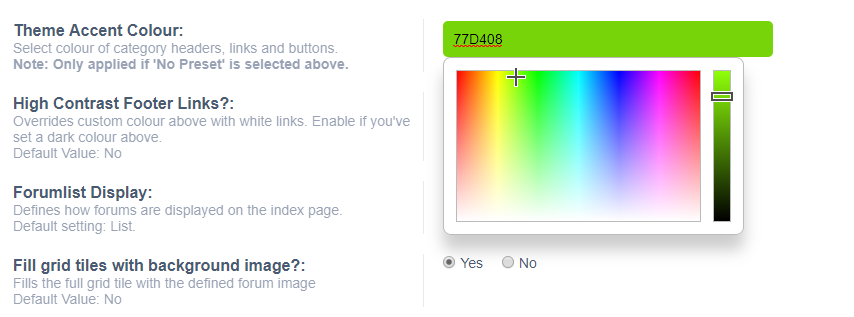
Submit
Adding or modifying a preset gradient
Rather than add a new gradient switch to FlightDeck, it is easier to modify the stylesheet for a theme preset you don't like.
In this example we'll modify the "Pacific Dream" stylesheet.
In FlightDeck, select the
Pacific_DreampresetThe colour definitions are stored in:
yourforum.com/styles/Milk_v2/theme/colour-presets/Pacific_Dream.cssModify the colour and gradient values as desired
We recommend using a CSS3 gradient generator such as cssgradient.io to automatically generate new code for your own gradient.
Unreadable footer links
Some custom presets might cause the footer links to blend into the background. This can be remedied by enabling the "High contrast footer links" option in FlightDeck.
Last updated