Milk: Header background
Header location
The header is located at the top of every page.
By default its background colour will inherit the accent colour you have chosen.
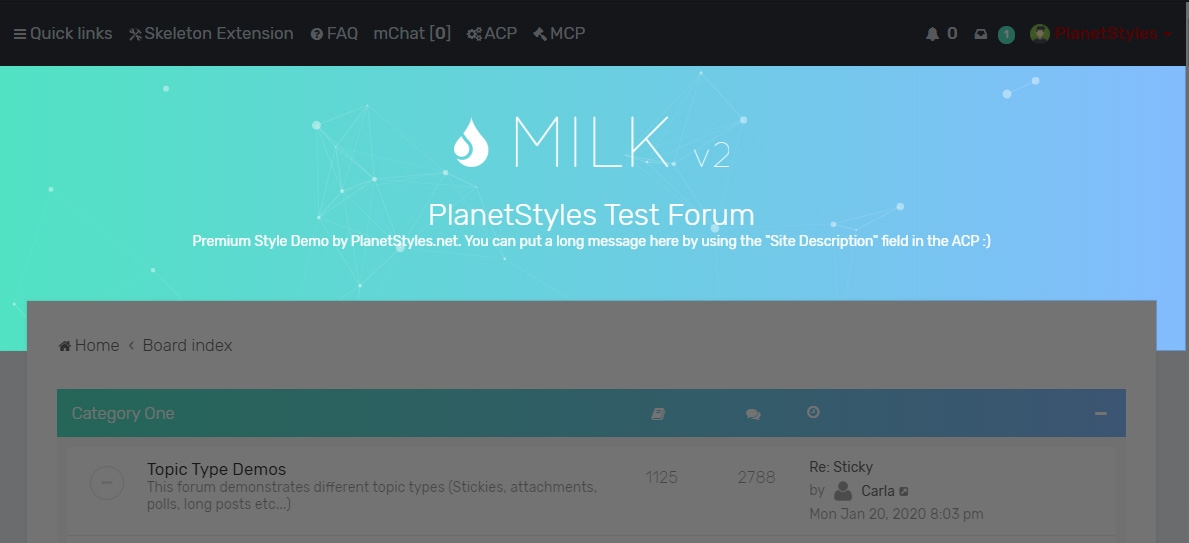
Upload or change header background image
Open FlightDeck extension (control panel)
Next to "Header background upload" , click "Browse"
Select your header image file from your computer or device
Click Submit
Remove header background image
Open the FlightDeck extension (control panel)
Find "Header image location"
Delete the file path from the box
Submit
Header options
The following options are configured in the FlightDeck control panel:
Header background repeat Defines whether the header background image will repeat, and along which axis / axes.
Not applicable if the stretch or parallax options (below) are enabled.
repeat-x

repeat-y

repeat

no-repeat
[image needed]
Header Background Position Sets the header background starting position.
Not applicable when the parallax option (below) is enabled.
left top [1]
left center [2]
left bottom [3]
center top [4]
center center [5]
center bottom [6]
right top [7]
right center [8]
right bottom [9]
[image needed]
Stretch header to background to fill space Automatically resizes and scales the background image to fill all available space.
No
[image needed]
Yes
[image needed]
Header Background Overlay Overlay that goes over the header background image.
None
[image needed]
Colour Overlay
[image needed]
Darken
[image needed]
Parallax Header Subtly moves the header background when scrolling.
Note: Requires the background image to be taller than the visible header space
No
[image needed]
Yes
[image needed]
Animated Header Particles Enables an animated geometric overlay across the header.
No

Yes

Last updated