How to purge cache
Normally after editing a code file in phpBB, you will need to purge the cache. This will clear any cached template files and allow the changes you made to take effect.
Purging the cache
Navigate to ACP (Admin Control Panel) → "General" (tab)
Scroll down
Below Resynchronise or reset statistics, find "Purge the cache"
Click "Run now"
I don't see "purge cache"
In some cases, you might see this screen instead:
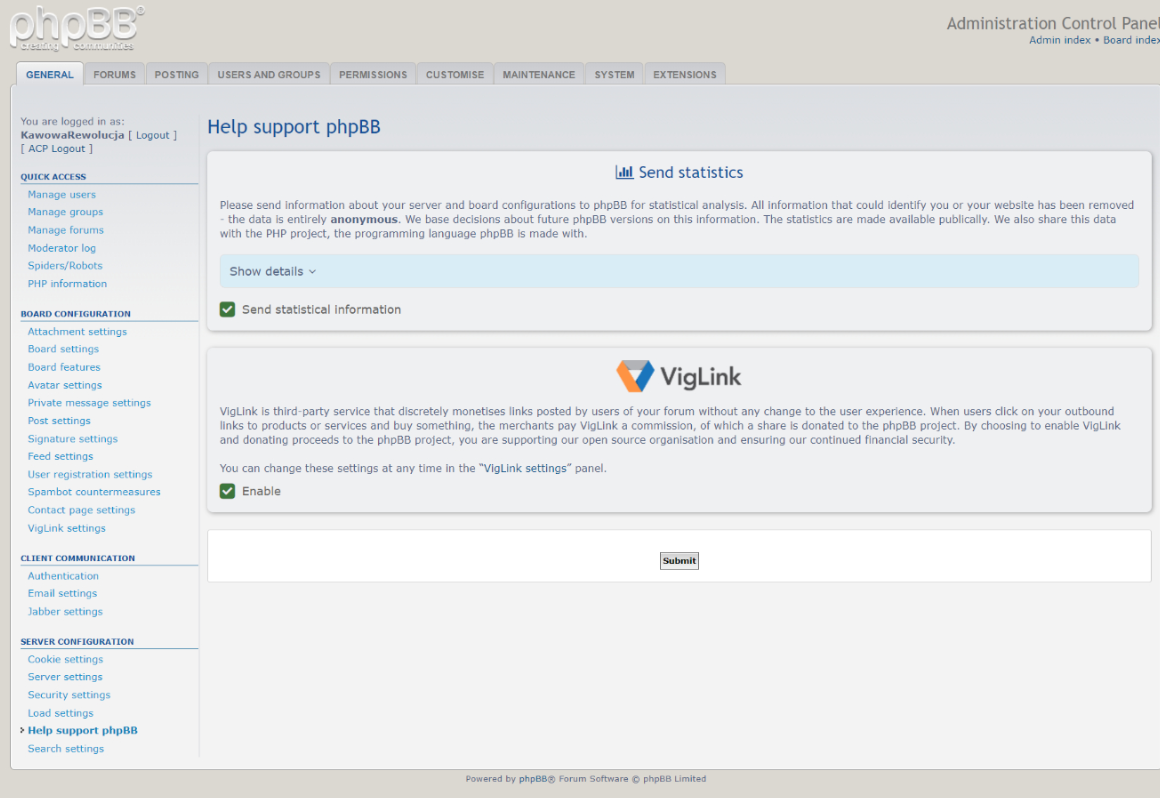
Untick "Enable" checkbox below "VigLink" (optional)
Click "Submit"
Follow the steps above
Last updated